只需 HTML 即可快速构建现代网站
工具优先的 CSS 框架,包含 flex、 pt-4、 text-center、以及 rotate-90 等类,可直接在你的标记中组合以构建任何设计。
<div class="flex flex-col items-center rounded-2xl"> <div> <img class="size-48 shadow-xl" alt="" src="/img/cover.png" /> </div> <div class="flex"> <span>Class Warfare</span> <span>The Anti-Patterns</span> <span class="flex"> <span>No. 4</span> <span>·</span> <span>2025</span> </span> </div></div>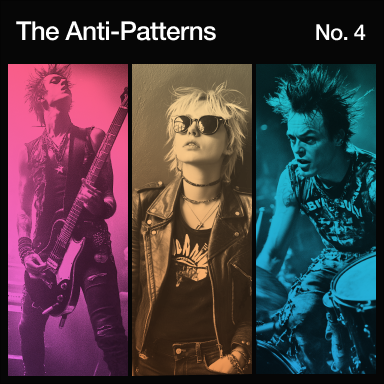
Class WarfareThe Anti-PatternsNo. 4·2025
为什么选择 Tailwind CSS?
专为现代 Web 打造。
Tailwind 绝对具有现代感,并利用所有最新和最强大的 CSS 功能,让开发者的体验尽可能愉快。
工作原理
传输更快、体积更小。
text-base text-gray-950text-white
Tailwind 在构建生产环境时会自动移除所有未使用的 CSS,这意味着最终的 CSS 包会尽可能地精简。事实上,大多数 Tailwind 项目发送给客户端的 CSS 包大小都不超过 10kB。
自由的 Tailwind
构建任何你想要的内容,无需触及你的 CSS 文件。
text-base text-gray-950text-white
由于 Tailwind 非常底层,它绝不会鼓励你重复设计同一个网站。你最喜欢的一些网站就是用 Tailwind 构建的,而你可能对此毫不知情。
TailwindCSS 中文网 - 粤ICP备13048890号