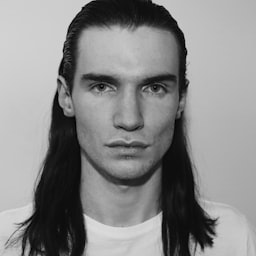Flexbox 和 Grid
align-self
Utilities for controlling how an individual flex or grid item is positioned along its container's cross axis.
| 类 | 样式 |
|---|---|
self-auto | align-self: auto; |
self-start | align-self: flex-start; |
self-end | align-self: flex-end; |
self-end-safe | align-self: safe flex-end; |
self-center | align-self: center; |
self-center-safe | align-self: safe center; |
self-stretch | align-self: stretch; |
self-baseline | align-self: baseline; |
self-baseline-last | align-self: last baseline; |
示例(Examples)
自动(Auto)
使用 self-auto 工具根据容器的 align-items 属性值对项目进行对齐:
🌐 Use the self-auto utility to align an item based on the value of the container's align-items property:
<div class="flex items-stretch ..."> <div>01</div> <div class="self-auto ...">02</div> <div>03</div></div>开始(Start)
使用 self-start 工具将项目对齐到容器交叉轴的起始位置,即使容器的 align-items 值为其他值:
🌐 Use the self-start utility to align an item to the start of the container's cross axis, despite the container's align-items value:
<div class="flex items-stretch ..."> <div>01</div> <div class="self-start ...">02</div> <div>03</div></div>中心(Center)
使用 self-center 工具将项目沿容器交叉轴的中心对齐,即使容器的 align-items 值有所不同:
🌐 Use the self-center utility to align an item along the center of the container's cross axis, despite the container's align-items value:
<div class="flex items-stretch ..."> <div>01</div> <div class="self-center ...">02</div> <div>03</div></div>结尾(End)
使用 self-end 工具将项目对齐到容器交叉轴的末端,即使容器的 align-items 值为:
🌐 Use the self-end utility to align an item to the end of the container's cross axis, despite the container's align-items value:
<div class="flex items-stretch ..."> <div>01</div> <div class="self-end ...">02</div> <div>03</div></div>拉紧(Stretch)
使用 self-stretch 工具将一个项目拉伸以填充容器的交叉轴,即使容器的 align-items 值有所不同:
🌐 Use the self-stretch utility to stretch an item to fill the container's cross axis, despite the container's align-items value:
<div class="flex items-stretch ..."> <div>01</div> <div class="self-stretch ...">02</div> <div>03</div></div>基线(Baseline)
使用 self-baseline 工具将一个项目对齐,使其基线与弹性容器交叉轴的基线对齐:
🌐 Use the self-baseline utility to align an item such that its baseline aligns with the baseline of the flex container's cross axis:
<div class="flex ..."> <div class="self-baseline pt-2 pb-6">01</div> <div class="self-baseline pt-8 pb-12">02</div> <div class="self-baseline pt-12 pb-4">03</div></div>最后基线(Last baseline)
使用 self-baseline-last 工具将项目沿容器的交叉轴对齐,使其基线与容器中的最后一条基线对齐:
🌐 Use the self-baseline-last utility to align an item along the container's cross axis such that its baseline aligns with the last baseline in the container:
<div class="grid grid-cols-[1fr_auto]"> <div> <img src="img/spencer-sharp.jpg" /> <h4>Spencer Sharp</h4> <p class="self-baseline-last">Working on the future of astronaut recruitment at Space Recruit.</p> </div> <p class="self-baseline-last">spacerecruit.com</p></div>这对于确保文本项彼此对齐非常有用,即使它们的高度不同。
🌐 This is useful for ensuring that text items align with each other, even if they have different heights.
响应式设计(Responsive design)
在 align-self 工具前面使用断点变体如 md: 仅在 medium 屏幕尺寸及以上时应用工具:
<div class="self-auto md:self-end ..."> <!-- ... --></div>请参阅 变体文档 详细了解如何使用变体。