- 边框
- 分割宽度
边框
分割宽度
用于控制元素之间的边框宽度的工具。
基本用法
¥Basic usage
在水平子项之间添加边框
¥Add borders between horizontal children
使用 divide-x-* 工具在水平元素之间添加边框。
¥Use the divide-x-* utilities to add borders between horizontal elements.
<div class="grid grid-cols-3 divide-x">
<div>01</div>
<div>02</div>
<div>03</div>
</div>在堆叠的子级之间添加边框
¥Add borders between stacked children
使用 divide-y-* 工具在堆叠元素之间添加边框。
¥Use the divide-y-* utilities to add borders between stacked elements.
<div class="grid grid-cols-1 divide-y">
<div>01</div>
<div>02</div>
<div>03</div>
</div>反转子顺序
¥Reversing children order
如果你的元素顺序相反(例如使用 flex-row-reverse 或 flex-col-reverse),请使用 divide-x-reverse 或 divide-y-reverse 工具确保将边框添加到每个元素的正确一侧。
¥If your elements are in reverse order (using say flex-row-reverse or flex-col-reverse), use the divide-x-reverse or divide-y-reverse utilities to ensure the border is added to the correct side of each element.
<div class="flex flex-col-reverse divide-y divide-y-reverse">
<div>01</div>
<div>02</div>
<div>03</div>
</div>有条件地应用
悬停、聚焦和其他状态
Tailwind 允许你使用变体修饰符在不同状态下有条件地应用工具类。例如,使用hover:divide-y-8 仅在 hover 时应用 divide-y-8 工具。
<div class="divide-y divide-gray-400 hover:divide-y-8">
<!-- ... -->
</div>
有关所有可用状态修饰符的完整列表,请查看悬停、聚焦、以及其他状态 文档。
断点和媒体查询
你还可以使用变体修饰符来定位媒体查询,例如响应式断点、暗黑模式、首选减少运动等。例如,使用 md:divide-y-8 仅在中等屏幕尺寸及以上时应用 divide-y-8 工具。
<div class="divide-y divide-gray-400 md:divide-y-8">
<!-- ... -->
</div>
要了解更多信息,请查看有关 响应式设计、暗黑模式、以及 其他媒体查询修饰符 的文档。
使用自定义值
¥Using custom values
自定义主题
¥Customizing your theme
默认情况下,分界宽度比例从 borderWidth 比例继承其值,因此如果你想同时自定义边框宽度和分界宽度的值,请使用 tailwind.config.js 文件的 theme.borderWidth 部分。
¥The divide width scale inherits its values from the borderWidth scale by default, so if you’d like to customize your values for both border width and divide width together, use the theme.borderWidth section of your tailwind.config.js file.
module.exports = {
theme: {
borderWidth: {
DEFAULT: '1px',
'0': '0',
'2': '2px',
'3': '3px',
'4': '4px',
'6': '6px',
'8': '8px',
}
}
}
要仅自定义分割宽度值,请使用 tailwind.config.js 文件的 theme.divideWidth 部分。
¥To customize only the divide width values, use the theme.divideWidth section of your tailwind.config.js file.
module.exports = {
theme: {
divideWidth: {
DEFAULT: '1px',
'0': '0',
'2': '2px',
'3': '3px',
'4': '4px',
'6': '6px',
'8': '8px',
}
}
}
在 主题定制 文档中了解有关自定义默认主题的更多信息。
¥Learn more about customizing the default theme in the theme customization documentation.
任意值
¥Arbitrary values
如果你需要使用一次性的 divide width 值,而该值没有必要包含在你的主题中,请使用方括号动态生成属性,使用任意值。
<div class="divide-x-[3px]">
<!-- ... -->
</div>
在 任意值 文档中了解有关任意值支持的更多信息。
