边框
环宽
用于创建带有框阴影的轮廓环的工具。
基本用法
¥Basic usage
添加戒指
¥Adding a ring
使用 ring-* 工具将特定厚度的实心框阴影应用于元素。默认情况下,环是半透明的蓝色,类似于许多系统中的默认聚焦环样式。
¥Use the ring-* utilities to apply solid box-shadow of a specific thickness to an element. Rings are a semi-transparent blue color by default, similar to the default focus ring style in many systems.
ring-2
ring
ring-4
<button class="... ring-offset-2 ring-2">Button A</button>
<button class="... ring-offset-2 ring">Button B</button>
<button class="... ring-offset-2 ring-4">Button C</button>环形工具与常规 shadow-* 工具优雅地组合在一起,并且可以在同一元素上组合。
¥Ring utilities compose gracefully with regular shadow-* utilities and can be combined on the same element.
你还可以使用 ringColor、ringOpacity 和 ringOffsetWidth 工具控制环的颜色、透明度和偏移量。
¥You can also control the color, opacity, and offset of rings using the ringColor, ringOpacity, and ringOffsetWidth utilities.
对焦环
¥Focus rings
环宽工具通过将 focus: 添加到任何 ring-* 工具的开头,可以轻松使用自定义聚焦环。
¥The ring width utilities make it easy to use custom focus rings by adding focus: to the beginning of any ring-* utility.
聚焦此按钮即可看到环出现
<button class="... focus:ring-2">Save Changes</button>focus 变体默认情况下也为 ringColor、ringOpacity、ringOffsetWidth 和 ringOffsetColor 工具启用。
¥The focus variant is enabled by default for the ringColor, ringOpacity, ringOffsetWidth, and ringOffsetColor utilities as well.
嵌环
¥Inset rings
使用 ring-inset 工具强制在元素内部而不是外部渲染环。这对于屏幕边缘的元素很有用,因为在这些元素中环的一部分是不可见的。
¥Use the ring-inset utility to force a ring to render on the inside of an element instead of the outside. This can be useful for elements at the edge of the screen where part of the ring wouldn’t be visible.
<button class="... ring-2 ring-pink-300 ring-inset"> Save Changes </button><button class="... ring-2 ring-pink-500 ring-inset"> Save Changes </button>
有条件地应用
悬停、聚焦和其他状态
Tailwind 允许你使用变体修饰符在不同状态下有条件地应用工具类。例如,使用hover:ring-4 仅在 hover 时应用 ring-4 工具。
<div class="ring-2 hover:ring-4">
<!-- ... -->
</div>
有关所有可用状态修饰符的完整列表,请查看悬停、聚焦、以及其他状态 文档。
断点和媒体查询
你还可以使用变体修饰符来定位媒体查询,例如响应式断点、暗黑模式、首选减少运动等。例如,使用 md:ring-4 仅在中等屏幕尺寸及以上时应用 ring-4 工具。
<div class="ring-2 md:ring-4">
<!-- ... -->
</div>
要了解更多信息,请查看有关 响应式设计、暗黑模式、以及 其他媒体查询修饰符 的文档。
使用自定义值
¥Using custom values
自定义主题
¥Customizing your theme
默认情况下,Tailwind 包含一些通用 ring-width 工具。你可以通过编辑 tailwind.config.js 文件中的 theme.ringWidth 或 theme.extend.ringWidth 来自定义这些值。
¥By default, Tailwind includes a handful of general purpose ring-width utilities. You can customize these values by editing theme.ringWidth or theme.extend.ringWidth in your tailwind.config.js file.
module.exports = {
theme: {
extend: {
ringWidth: {
'10': '10px',
}
}
}
}
在 主题定制 文档中了解有关自定义默认主题的更多信息。
¥Learn more about customizing the default theme in the theme customization documentation.
任意值
¥Arbitrary values
如果你需要使用一次性的 ring 值,而该值没有必要包含在你的主题中,请使用方括号动态生成属性,使用任意值。
<div class="ring-[10px]">
<!-- ... -->
</div>
在 任意值 文档中了解有关任意值支持的更多信息。
